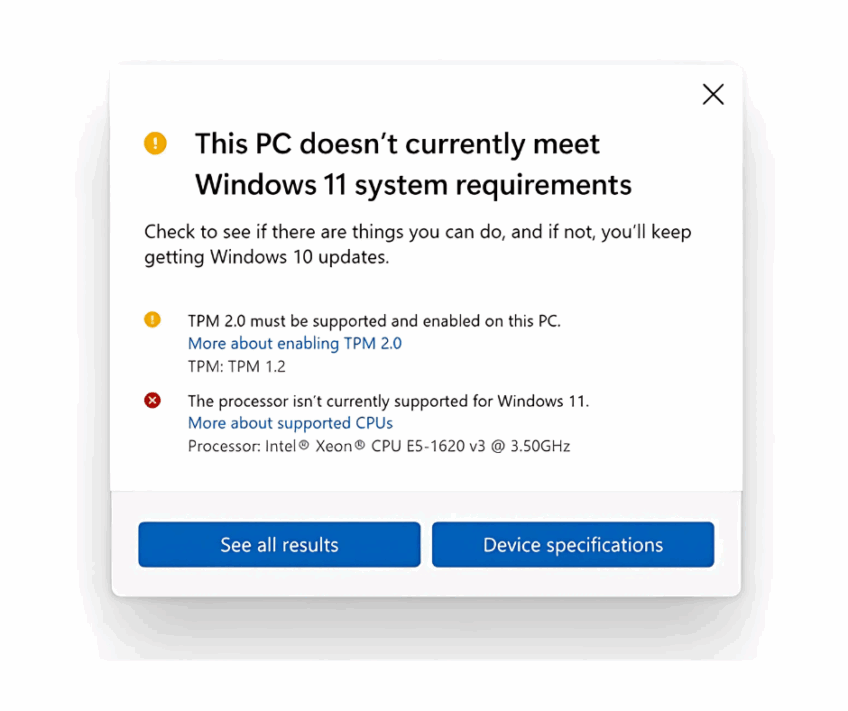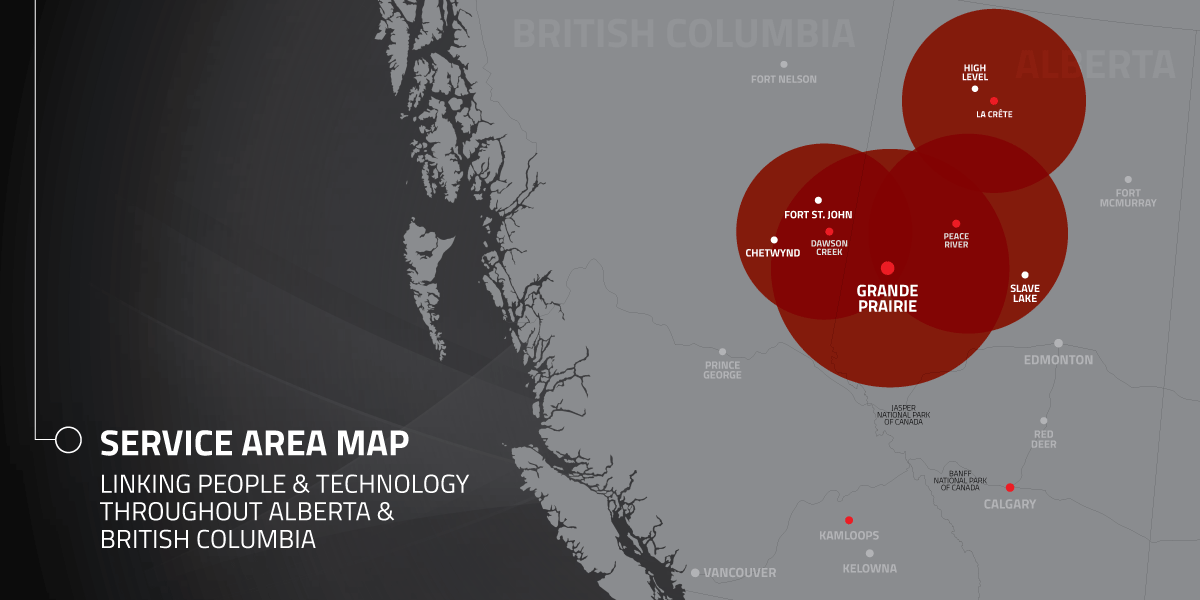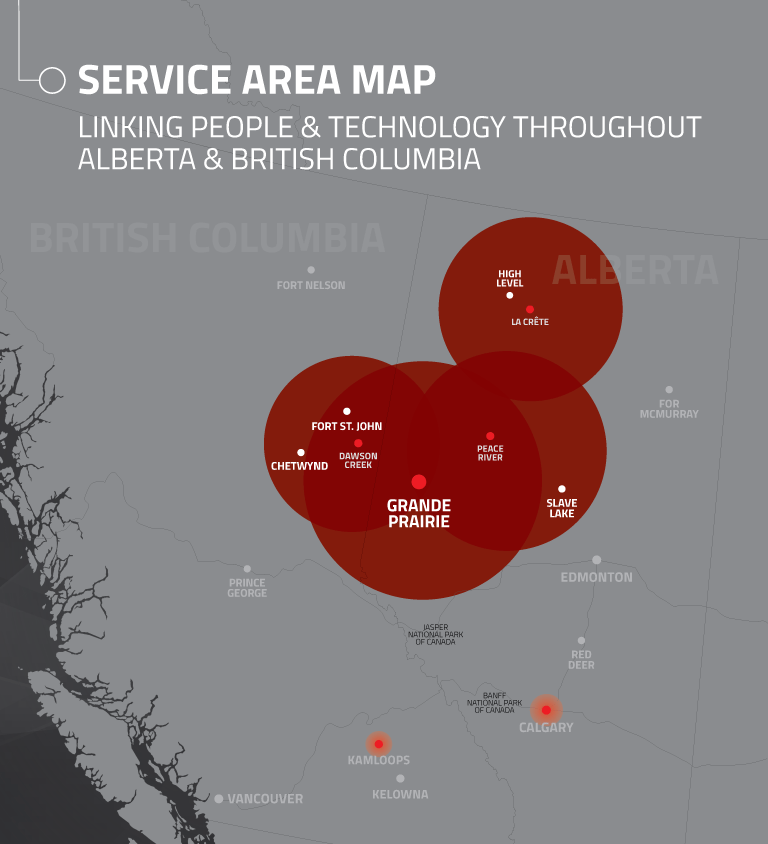Upgrading to Windows 11: What You Need to Know About Compatibility and Your Options
Windows 11 is here—and with it comes the opportunity to upgrade to Microsoft’s latest OS. But before you click “update,” there’s one critical question to ask:
Is your system compatible?
In this post, we break down the essentials of upgrading to Windows 11, the risks of doing so on unsupported hardware, and how Hi-Tech can support you during the transition.
Compatibility is Key
Windows 11 has stricter hardware requirements than Windows 10. The most important of these include:
-
TPM 2.0 (Trusted Platform Module)
-
Secure Boot
-
Supported processors (CPU)
If your device meets these minimum specs, upgrading should be smooth and straightforward. If not, proceed with caution.
If Your PC Is Compatible
Good news—if your system meets the Windows 11 requirements, the upgrade process is typically simple and low-risk:
-
Easy access via Windows Update or the Installation Assistant
-
No disruption to your personal files, apps, or settings
-
Quick transition to a faster, more secure OS
If Your PC Is Not Compatible
Upgrading an incompatible PC is possible—but it comes with real risks:
-
System instability and driver issues
-
Security vulnerabilities
-
No official Microsoft support or updates
-
Short reversion window (only 10 days to return to Windows 10 if problems arise)
Workarounds do exist to bypass compatibility checks, but they’re not recommended unless you’re comfortable performing a clean install, which means backing up all data and reinstalling your apps from scratch.
How Hi-Tech Can Help
At Hi-Tech, we support businesses through the Windows 11 upgrade process in two key ways:
For Managed Service Clients:
We handle everything—from assessing compatibility to performing the upgrade—so you don’t have to lift a finger.
For Everyone Else:
We’re still here to help. Even without a managed services agreement, we can advise you on compatibility, risks, and the best upgrade path for your specific systems.
Final Takeaways
-
Check compatibility first (TPM 2.0, Secure Boot, CPU)
-
Compatible systems offer a quick and easy upgrade experience
-
Incompatible systems pose stability, support, and security risks
-
Hi-Tech can help guide your business, whether you’re a managed client or not
Thinking about upgrading?
Let us take the stress out of the process. Reach out to the Hi-Tech team today and we’ll make sure you’re ready for what’s next.